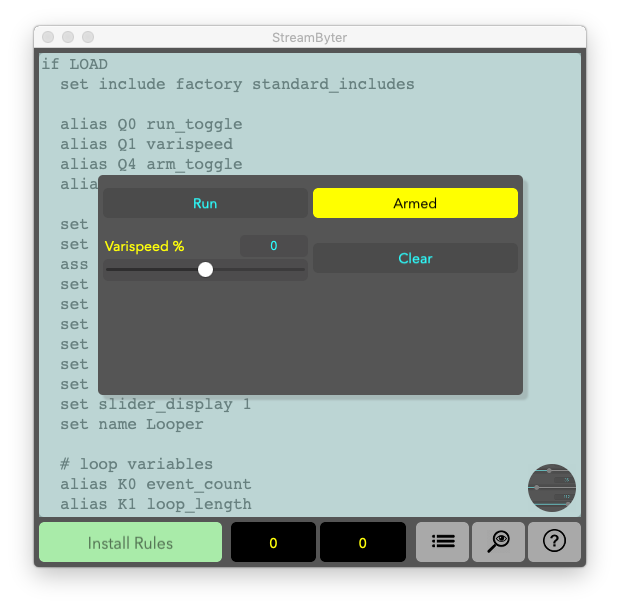Post by nic on May 3, 2019 18:45:55 GMT
Welcome to the StreamByter University; a series of articles on how to create your own MIDI FX plugins using the StreamByter language.
Let's get started with the basics!
Q. What is StreamByter?
StreamByter is a MIDI-centric programming language used in MidiFire, Midi Designer and StreamByterAU to manipulate MIDI messages and create customised GUIs for user control over those manipulations.
Incoming MIDI messages can be rewritten, remapped, recalculated, scaled, filtered, blocked, cloned, examined and much, much more. New or complementary MIDI messages can be generated ad-hoc or synced to an incoming clock signal or a host's tempo. With StreamByter the MIDI world is your oyster; write your own custom apps that can be deployed immediately.
You use textual rules to configure the GUI and process the MIDI messages which are entered in the main edit window:
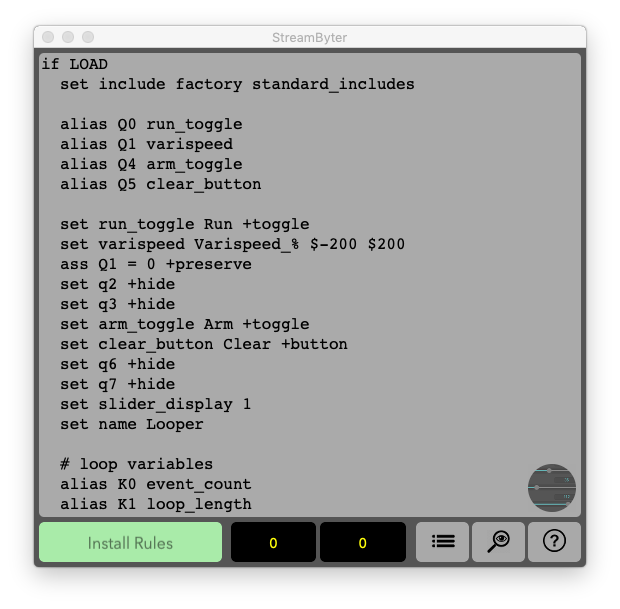
The 'Install Rules' button checks the current rules in the edit box and if they all pass muster they will then be active. If however there are errors in the rules, each rule in error is clearly marked and the display looks like this:
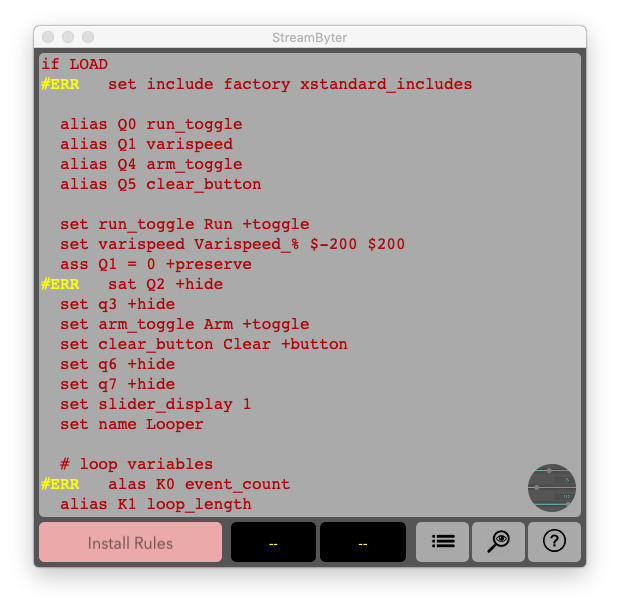
You would then correct each line in error and press 'Install Rules' to check again. Note, that when a rule is flagged as an error, you can fix the rule and leave the '#ERR' in place; When the rules are installed StreamByter will re-check those previously bad rules again and if the rule is correct will mark as no longer in error.
Rules are evaluated from top to bottom, so the order in which you write the rules may be important.
Anything following the '#' symbol is treated as a comment.
StreamByter also automatically 'pretties' up your rules with indents and capitalisation where appropriate.
Let's get started with the basics!
Q. What is StreamByter?
StreamByter is a MIDI-centric programming language used in MidiFire, Midi Designer and StreamByterAU to manipulate MIDI messages and create customised GUIs for user control over those manipulations.
Incoming MIDI messages can be rewritten, remapped, recalculated, scaled, filtered, blocked, cloned, examined and much, much more. New or complementary MIDI messages can be generated ad-hoc or synced to an incoming clock signal or a host's tempo. With StreamByter the MIDI world is your oyster; write your own custom apps that can be deployed immediately.
You use textual rules to configure the GUI and process the MIDI messages which are entered in the main edit window:
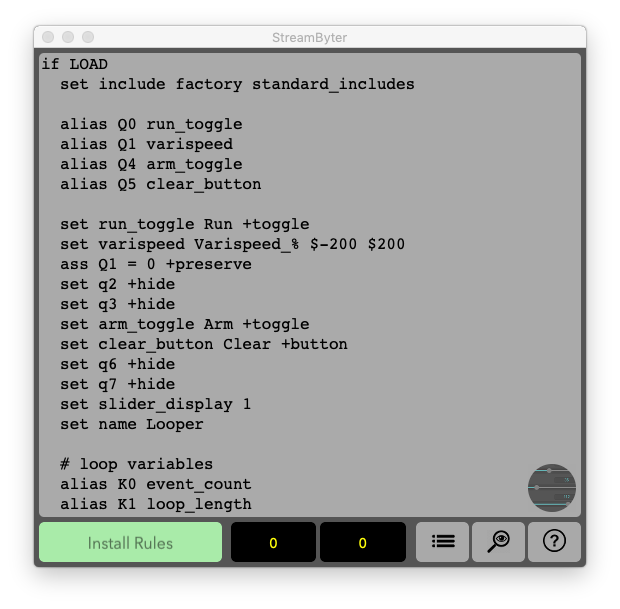
The 'Install Rules' button checks the current rules in the edit box and if they all pass muster they will then be active. If however there are errors in the rules, each rule in error is clearly marked and the display looks like this:
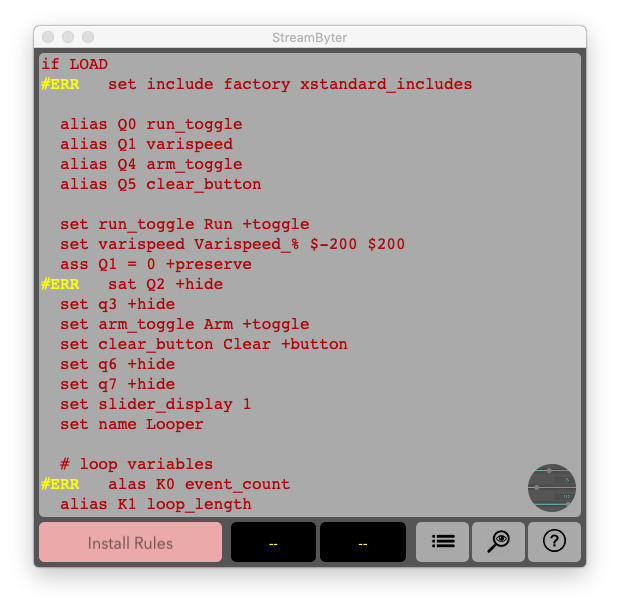
You would then correct each line in error and press 'Install Rules' to check again. Note, that when a rule is flagged as an error, you can fix the rule and leave the '#ERR' in place; When the rules are installed StreamByter will re-check those previously bad rules again and if the rule is correct will mark as no longer in error.
Rules are evaluated from top to bottom, so the order in which you write the rules may be important.
Anything following the '#' symbol is treated as a comment.
StreamByter also automatically 'pretties' up your rules with indents and capitalisation where appropriate.