|
|
Post by uncledave on Apr 15, 2022 13:25:54 GMT
"other initialization here" just means you can put whatever else you need there. At first I omitted the Aliases, so I meant you could add them. But I realized I needed the Aliases to test it, so I put them in. And, of course, you can add the other parts after "and so forth".
Good to hear the delay can be short. I guess, when SB releases control after If Load ...End, MF does not give it back until everything is loaded. And then the Sends work normally.
|
|
|
|
Post by mo13 on Jun 5, 2022 12:58:44 GMT
uncledave, after succeeding with a stable midi-ethernet connection between 2 iPads, I'm moving a couple of SB operations to the newer iPad and into Drambo instead of AUM, the Disting eurorack module on which we worked on earlier for a different purpose also has a Quad-Envelope algorithm of which I intend to make full use now with 4 SB note time offset instances on 4 Drambo tracks. Only thing that changes now is that the Disting expects notes $48-52 respectively to the 4 generators. I don't mind doing it this way now with an extra SB instance after yours: #first envelope etc..
90 00-05 XX = 90 30 XX +C
XX = XX +BAka those 6 incoming notes now need to be consolidated in to 1 note per generator. but beeing pretty new to Drambo, I also haven't figured out how to run a clock into a midi-au instance, I suppose that should be possible? Drambo is receiving AUM's clock from the first iPad.
|
|
|
|
Post by uncledave on Jun 5, 2022 15:01:11 GMT
I think that could be difficult. Drambo doesn't route MIDI as flexibly as AUM. You could try asking this in the BeepStreet forum. Have you checked (with a Drambo MIDI monitor) that it is actually receiving the clock inside the track? Have you tried connecting the AU MIDI input directly to the track input? Edit: I played with this a bit, and I don't think it's going to work. Drambo seems to block the Real-Time messages. Could you use Link and let Drambo run? Edit: Link sorta works. Enable it in the Drambo tempo menu. Need to enable background audio. I can change tempo in either AUM or Drambo. But AUM seems to be stuck in Run. I can start/stop Drambo with its Play button, but cannot play/pause from AUM. I had some trouble getting them to connect, so that may be my fault. |
|
|
|
Post by mo13 on Jun 5, 2022 16:56:23 GMT
Thanks for looking in to it, I'm not planning on using Link in this setup as it was the whole point to have the most reliable clocks via ethernet now.
Out of curiosity, so does the Link allow you to pass sys-real-time msges to the SB instance?
Quik idea : I saw that Drambo has a clock generator which here is fed by AUM's clock, I just hooked it up to a CC generator and what comes out looks like a steady stream of CC tics, if this is not a bit overthought, would it in practice work to adjust the script so it runs on CC's instead of clock tics? like with the previously clock tics-converted to CC's for AUM's tap tempo script.
Edit : I can still of course do it with clock tics script on the second iPad in MF, the above would be mostly for convenience not to having to flip between apps so I could quickly adjust those SB timing sliders in Drambo. Edit : okay but nevertheless I'll still need to send this script different slider presets which can only be recalled by if load / scene switch, which I guess is not possible in Drambo - recalling presets of instances.
|
|
|
|
Post by uncledave on Jun 5, 2022 17:38:37 GMT
Thanks for looking in to it, I'm not planning on using Link in this setup as it was the whole point to have the most reliable clocks via ethernet now. Out of curiosity, so does the Link allow you to pass sys-real-time msges to the SB instance? Quik idea : I saw that Drambo has a clock generator which here is fed by AUM's clock, I just hooked it up to a CC generator and what comes out looks like a steady stream of CC tics, if this is not a bit overthought, would it in practice work to adjust the script so it runs on CC's instead of clock tics? like with the previously clock tics-converted to CC's for AUM's tap tempo script. How are you feeding the AUM clock to the clock generator in Drambo stand-alone? I cannot make it run unless I hit Play in Drambo. Remember, Drambo can either be an AUv3 inside AUM, or a stand-alone host hosting AUv3s, not both at the same time. Are you running the remote (clock) Drambo as AUv3 in AUM? That should work. Certainly, you can make the script respond to CCs, just M0 == B0 nn 7F will detect every rising edge of CC# nn. |
|
|
|
Post by mo13 on Jun 5, 2022 17:46:41 GMT
AUM is running on iPad 1, Drambo on #2 in stand alone, sending clock from AUM in to the network session and Drambo's Sync is set to MIDI clock, I just engage AUM's play and Drambo is perfectly clocked.  The above can be scratched btw: okay but nevertheless I'll still need to send this script different slider presets which can only be recalled by if load / scene switch, which I guess is not possible in Drambo - recalling presets of instances.The SB instances of slider presets are the only thing that need to be on MF's scene switching to be updated, the clock receiving SB instance in Drambo is just static. okay will try out the clock to CC conversion now. |
|
|
|
Post by mo13 on Jun 5, 2022 18:35:53 GMT
Adjusted the M0 = to B0 00 7F, the count reset is off the hook and the buffer runs full very fast. No notes coming out of the script, I might be doing something completely wrong with that clock generator, does that 24.00 I put in there stand for 24ppqn ?  The CC's only start to generate when connected to the clock generator by audio input. Would that be a correct way as well? edit : I tried to approach it with a simpler solution: from AUM to second iPad MF / SB instance IF M0 == F8
snd B0 00 7F
end
block+ pass the notes routed both straight in to a Drambo track where now only the main Delay script is sitting and receiving all, still with the same results, wild running count reset and no notes coming out. Or do we need to divide the clock in this case? |
|
|
|
Post by uncledave on Jun 5, 2022 22:26:28 GMT
What do you mean by "count reset"? And how can you tell that the buffer is full?
Yes 24 is 24 ppqn, or 24 triggers per beat.
The clock generator generates pulses in a CV. You connected that to the CV input (not "audio") of the CC generator, which is correct. In Drambo, audio is just a fast changing CV.
Did you need to connect the CC generator gate input? Have you tried without it?
I suspect Drambo is not as well optimized as AUM for handling MIDI and for hosting MIDI fx.
Why are you focused on making Drambo your master host for everything?
Edit: Also, you don't really need to introduce a separate script to filter out the zero CC values from the clock. The test M0 == B0 nn 7F will only respond to the 7F ($127) values, and you're going to block everything going through.
|
|
|
|
Post by mo13 on Jun 5, 2022 22:58:21 GMT
I ment the count reset slider from the main Delay script: 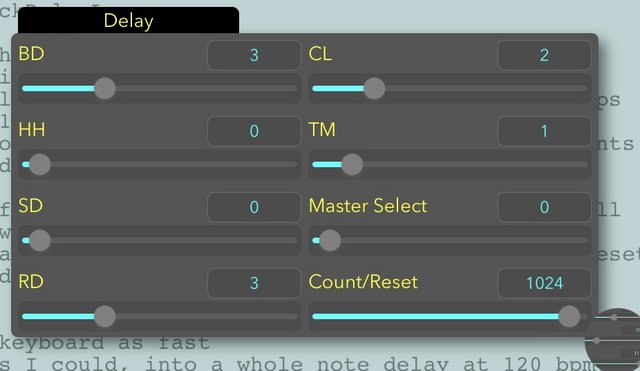 the buffer on the monitor would also get full, and it wouldn't reset anymore. But all of this was happening while I didn't get the script working properly yet. Yes with same result. AUM is still the master host, Drambo is primarily a slaved CC looper on the second device, but also hosting ID700 in it now as I can send rapid program changes to it without any CPU spikes, while AUM is not a keen to most of synth's PC's, to the point of overloads. But I think you're right on the matter of Drambo hosting midi fx, I'll give it a last shot with this tomorrow and otherwise doing it in MF on the second device will work all well. |
|
|
|
Post by uncledave on Jun 5, 2022 23:23:42 GMT
Did you remember to Install Rules after changing the clock logic?
The buffer count (ignore reset, it just lets you reset the buffer by using the slider) shows the number of notes in the buffer. It is full because the script is not getting any clocks. If you're not sure, post the bottom part of the script, after the End of If Load.
Are you using the latest version, titled TickDelayLarge at the top?
I have it basically working, just with the local Drambo clock, but generating CCs to the script and handling them. But for some reason, the delay is double; qtr give half, half give whole, etc.
Edit: Aha, the gate from the clock generator is too short for the CC generator. I changed the gate to 10 ms and the delay is working properly.
I suspect you forgot to Install Rules, because I did. There are so many moving parts, it's hard to keep track.
|
|
|
|
Post by mo13 on Jun 6, 2022 13:01:28 GMT
Yes got it working with 10 ms. but I quickly found out the this is not ment for Drambo, SB started to freeze pretty soon after setting some sliders, as in, I couldn't return from the SB monitor back to the sliders screen or it just went black upon reopening SB. Was a good test run but I'll stick to MF for this!
|
|
|
|
Post by uncledave on Jun 6, 2022 13:39:44 GMT
Yes got it working with 10 ms. but I quickly found out the this is not ment for Drambo, SB started to freeze pretty soon after setting some sliders, as in, I couldn't return from the SB monitor back to the sliders screen or it just went black upon reopening SB. Was a good test run but I'll stick to MF for this! It might still be OK in Drambo. The SB monitor with all the clock messages is a pretty intensive GUI. Even the Count/Reset slider is a little busy, when debugLevel is set to 1. It should be 0 for serious running. And you could map the sliders to CCs (remember, they are AU parameters), so you wouldn't need to open the SB GUI. But, of course, you should be fine with MF. I had another thought about scripts and performance. When you run an AU, it is a separate process, so there's some extra overhead involved in communicating with it. Using 3 SB instances, as you showed just adds useless overhead. It would be much better to modify the main script to do everything. This doesn't apply to the MF built-ins, since they are part of the program, but it does apply to the SB AU, which you need for the GUI. |
|
|
|
Post by mo13 on Jun 6, 2022 13:59:45 GMT
Sure thing that's always welcome! and should be easy for this one. Only thing that needs to be modified is that the output should be all of those 90 00-05 XX notes merged into 90 30 XX (for the first envelope trigger script as there will be 4 of those) second script will output 90 31 XX etc.
That makes sense now with Drambo, would it also be possible to vertically set the timings on the sliders or some sort of visual indication?
|
|
|
|
Post by uncledave on Jun 6, 2022 14:14:32 GMT
Sure thing that's always welcome! and should be easy for this one. Only thing that needs to be modified is that the output should be all of those 90 00-05 XX notes merged into 90 30 XX (for the first envelope trigger script as there will be 4 of those) second script will output 90 31 XX etc. We could add a menu to enable selecting a specific note. If it's set to zero, it would work the old way. I suggest a menu because it's hard to select an exact value with a slider. SB has a second GUI page, so there's plenty of room to add this. What do mean by "vertically set"? |
|
|
|
Post by mo13 on Jun 6, 2022 14:30:02 GMT
Ah ofcourse, good call I forgot about the second GUI. I see that the slider value go's from 0 to 1.00. I assume that's all we can visually get from it? So setting the delay timing will be a 'from the hearing' thing again or memorising the values. But in all honesty, I was pretty much doing it from the hearing in AUM SB instance anyways. But was just curious if those sliders can be set to show differently scaled values.
|
|







